Why?
1. It's free. It's a shame that cost has to take so much priority in my ranking, but there is no money for software purchases in my library budget. So, free is a very important feature.
2. Email is not required for student access. I work with K-6 students, and we do not issue email accounts to our students. This has been a deal breaker on several otherwise viable video/assessment tools.
 |
| This is what my students see when they click the link or scan the QR code. |
4. Makes videos interactive. You can add questions at any point in the video. Free users can add multiple choice, check all, or reflective pauses. Subscription users can add fill in the blank and free response questions. I also love that questions can include pictures (even in the free version).
5. Students receive instant feedback. You can set the responses to let students know more about the right and wrong answers they choose.
6. Student responses are stored in a spreadsheet format. Quickly view students' final scores as well as answers to each question.
7. Works with video from YouTube, Vimeo, TeacherTube, Khan Academy, and Shmoop. It accepts large videos, too. I used a 22-minute video from Vimeo that was a favorite for teaching about legends.
8. You can share and embed the video quiz with easy built-in buttons. The link and embed code can be generated for sharing on your digital space. You can also share the resource using Twitter, Pinterest, Facebook, Google+, or e-mail.
9. It is iPad compatible. We are a 1:1 iPad school, but this would also be important in a BYOD environment.
10. It's easy! Creating a lesson and sharing it is simple and takes very little time.
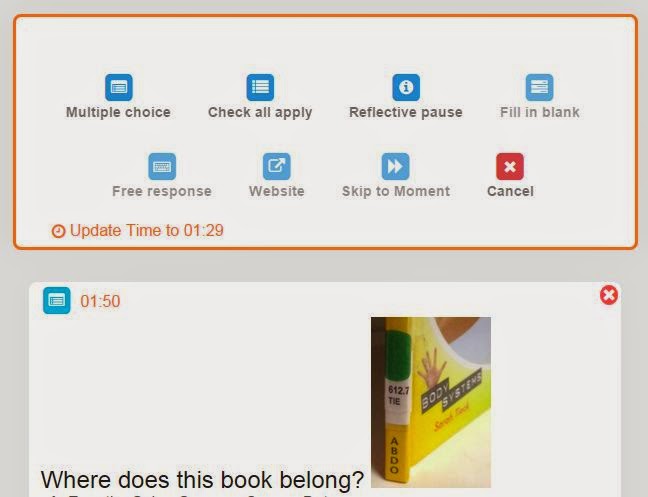
0 comments:
Post a Comment